We will be using Flipgrid as a way to connect with each other when we can’t in real time. Flipgrid is a free video sharing tool. It was developed right here in our own backyard at the University of Minnesota – Twin Cities.
Instructions
If you want to use Flipgrid on your smartphone, download and install the Apple or Android app. Make sure to allow it to access your camera and microphone. Once installed, open Flipgrid and enter the code sent to you by email.
To use Flipgrid on a laptop or desktop with a web camera and microphone, use your favorite browser to go to https://auth.flipgrid.com/signup and enter the code sent to you by email.
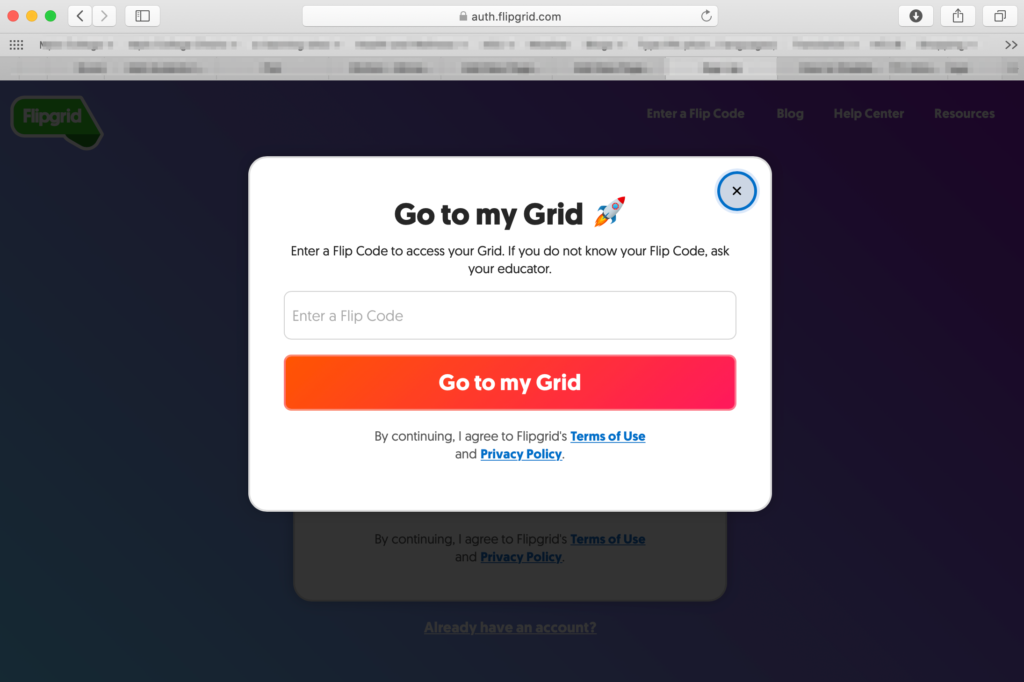
Once you login, you will see everyone else’s video. Select the green button to capture your own short (up to 90 seconds) video.

